Ubuntu 22.04'e VNC Kurulumu vps vncserver |
Ubuntu 22.04'e VNC Kurulumu vps
How to Install and Configure VNC on Ubuntu 22.04
How to Install and Configure VNC on Ubuntu 22.04
Alıntı:
sudo apt update
Alıntı:
sudo apt install xfce4 xfce4-goodies -y
Alıntı:
sudo apt install tightvncserver -y
Alıntı:
vncserver
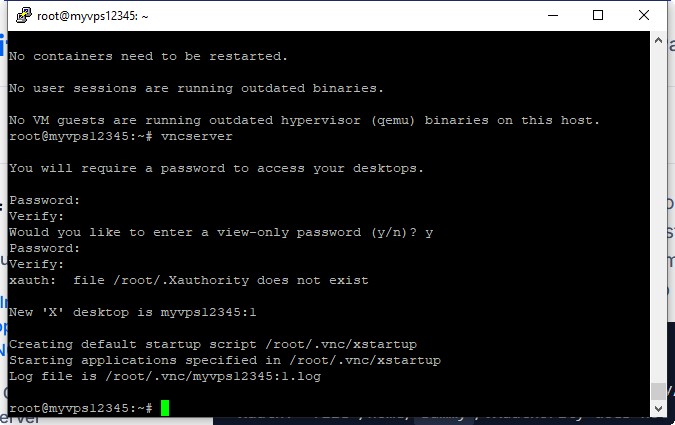
The password must be between six and eight characters long. Passwords more than 8 characters will be truncated automatically.
Alıntı:
vncserver -kill :1
Alıntı:
mv ~/.vnc/xstartup ~/.vnc/xstartup.bak
Alıntı:
sudo nano ~/.vnc/xstartup
Alıntı:
#!/bin/bash
xrdb $HOME/.Xresources
autocutsel -fork
startxfce4 &
xrdb $HOME/.Xresources
autocutsel -fork
startxfce4 &
ctrl+x
y(yes)
enter
ile save edin
Save and close the file after adding these lines. If you used nano, do so by pressing CTRL + X, Y, then ENTER.
Alıntı:
chmod +x ~/.vnc/xstartup
Alıntı:
sudo ufw allow 5901/tcp
Alıntı:
vncserver -geometry 1200x650
vncserver çalıştığını anlamak için sunucuya bağlandığınızda putty ekranı resimdekine benzer bir sey olmasi lazim.
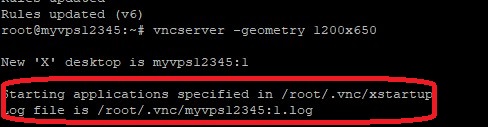
TightVNC adli uygulamayi yükleyin uygulamayi açin
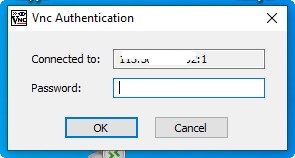
remote host: serveripno:1 seklinde girin >> server inizin ip no:1
sifre: vncserver nin sifresi
connect
Sifrenizi degistirmek istiyorsaniz
Alıntı:
vncpasswd
clipboard copy paste için bunu yükleyin. server yeniden baslatin
Alıntı:
sudo apt-get install autocutsel -y
server i
Alıntı:
sudo reboot
Alıntı:
vncserver -geometry 1200x650
How to Install and Configure VNC on Ubuntu 22.04
https://www.digitalocean.com/communi...n-ubuntu-22-04


Hiç yorum yok:
Yorum Gönder